Indicator size configuration
Basic
You can change the indicator height.
- Open Settings.
- Choose
Indicatorfrom the sidebar. - Adjust height.
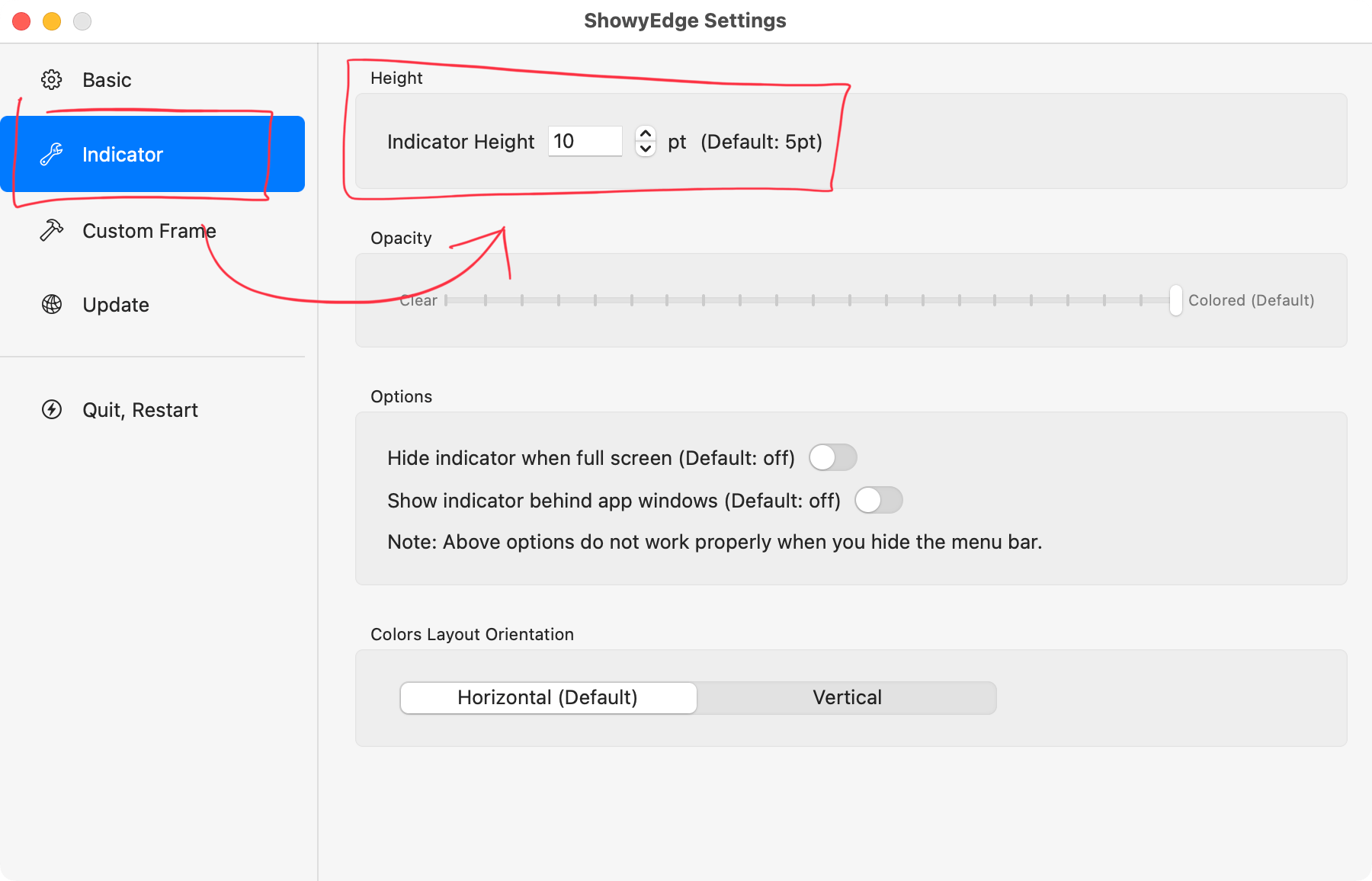
Advanced
You can put the indicator by custom size and origin.
- Open Settings.
- Choose
Custom Framefrom the sidebar. - Enable
Use custom frame, and then adjust the indicator size and origin.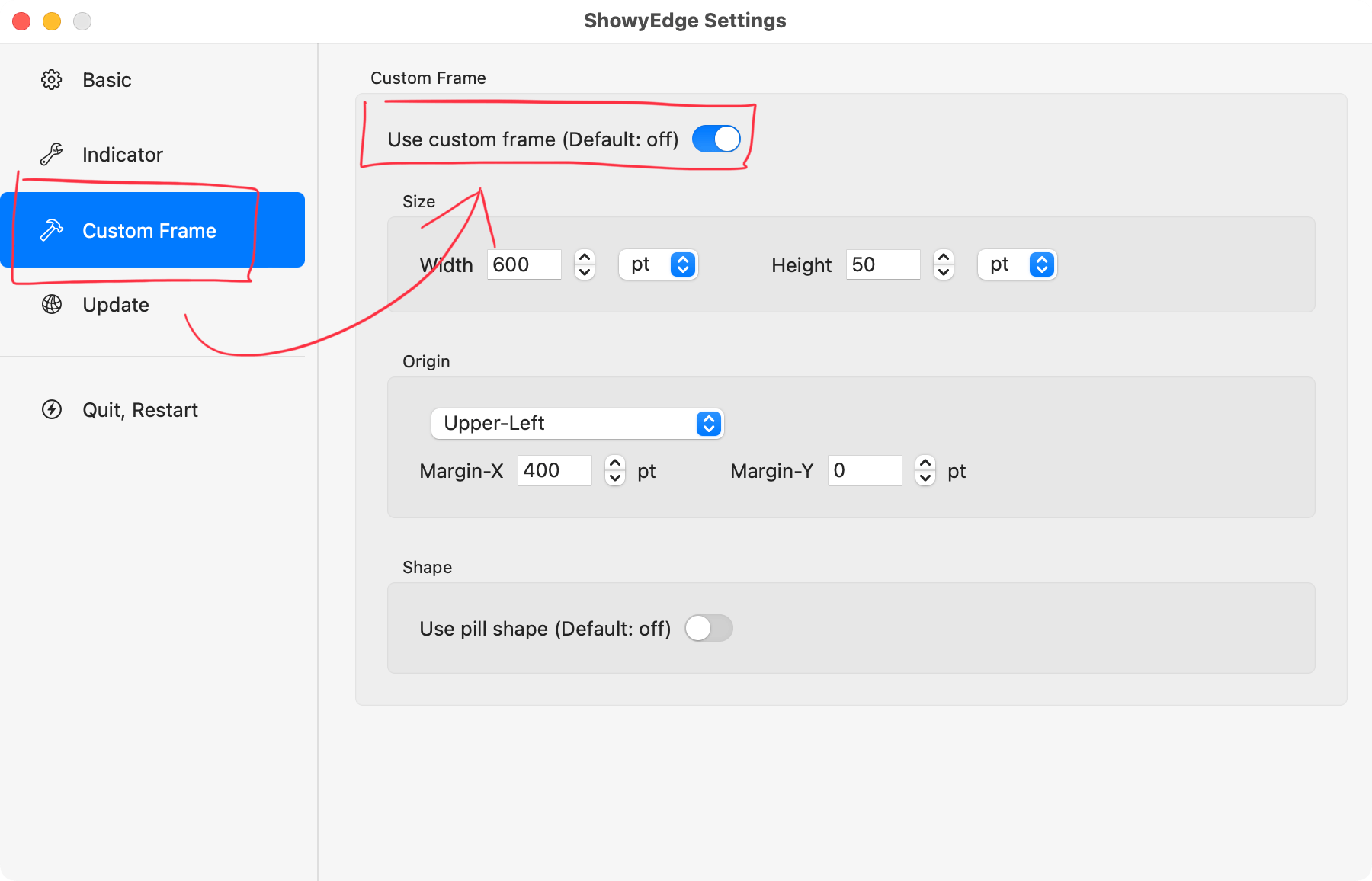
Tips
- You can specify size by pixel or percentage of screen.
- (e.g., width = 100%, height = 20pt)
- Choose
Lower-Leftfrom origin options if you want to put indicator to the bottom of screen.