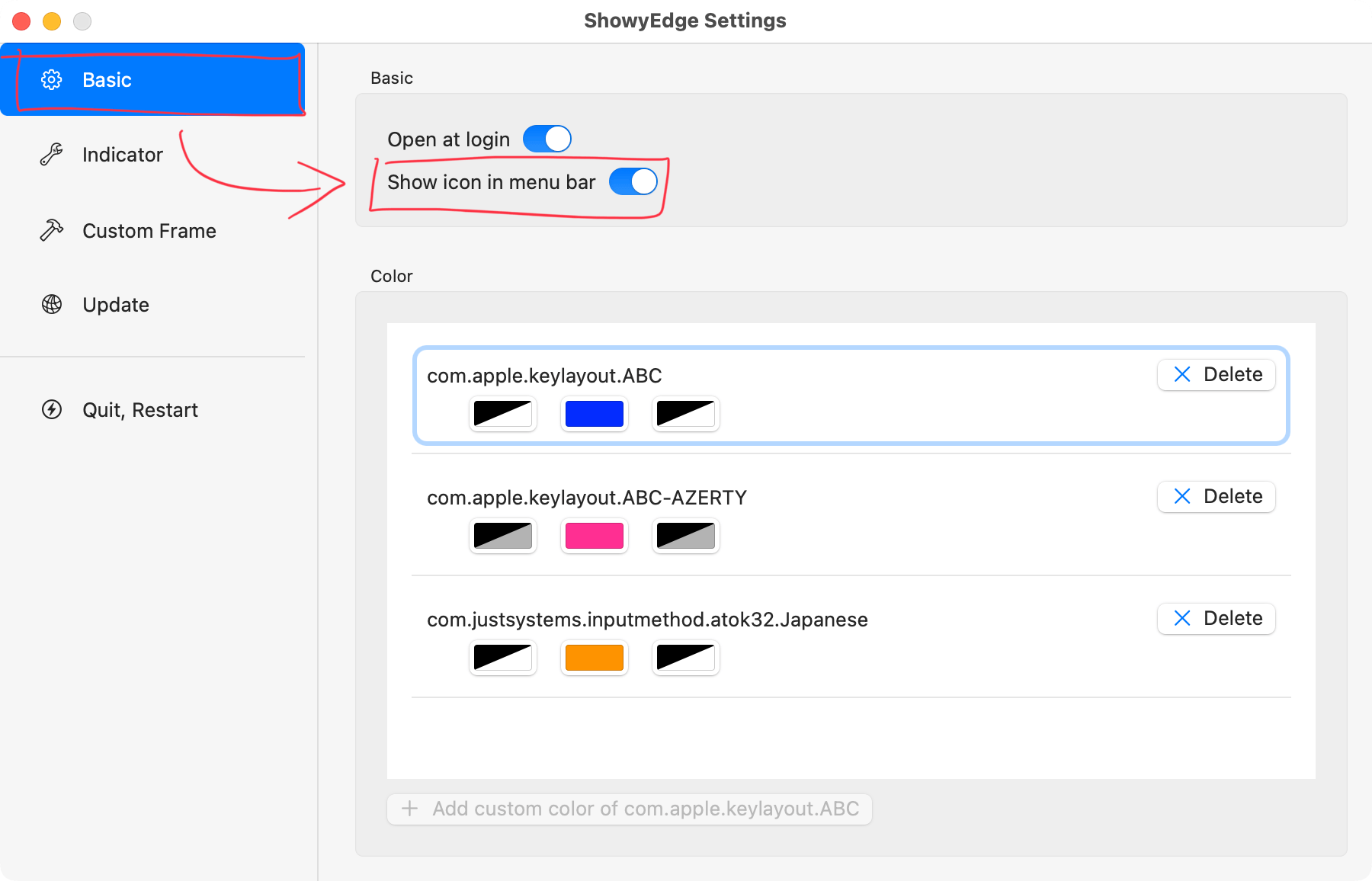Hide the icon in menu bar
This setting allows you to toggle whether or not to display the menu bar icon.
- Open Settings.
- Turn off
Show icon in menu bar.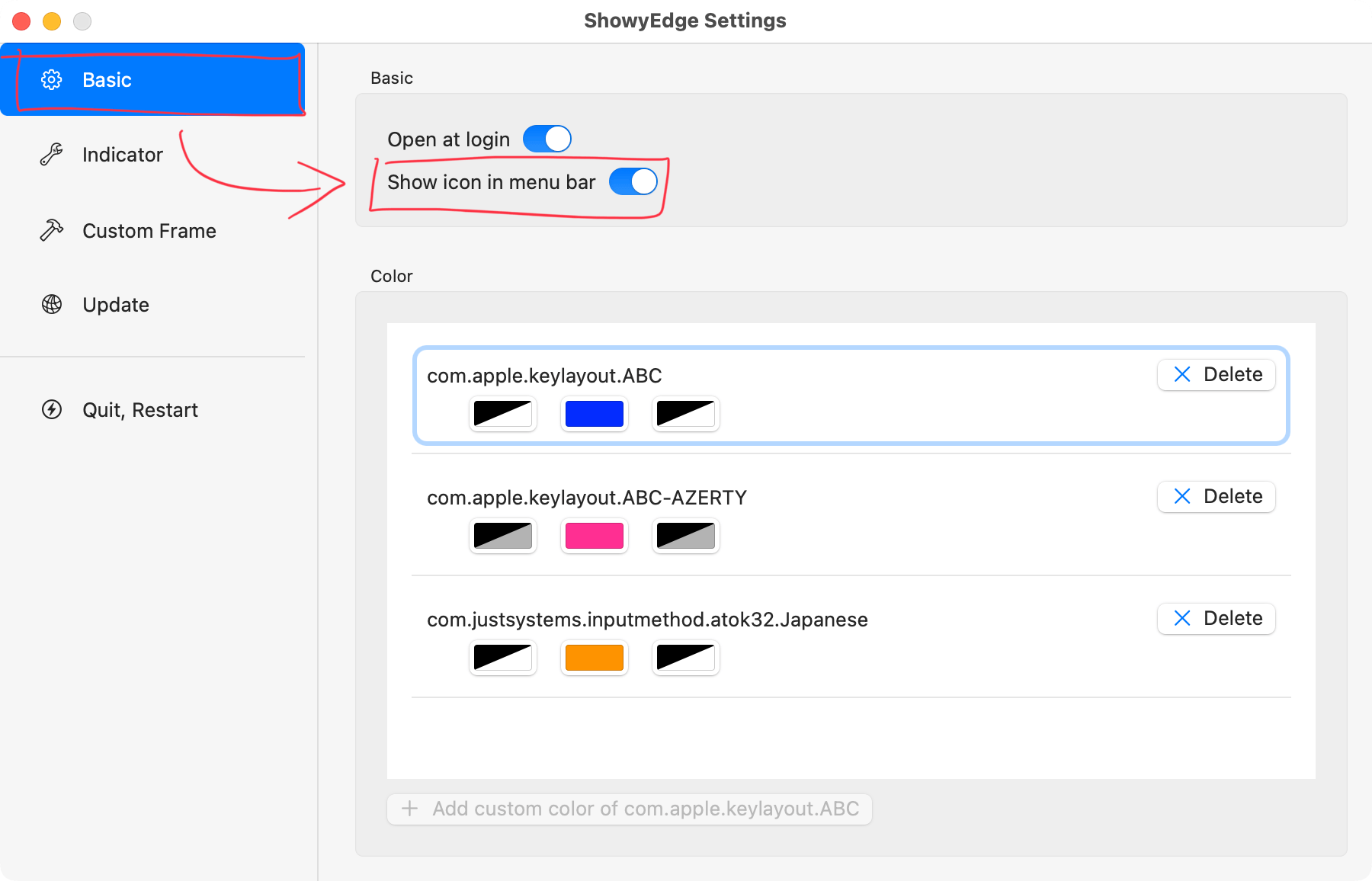
This setting allows you to toggle whether or not to display the menu bar icon.
Show icon in menu bar.